Schools are eager for their students to enjoy the educational benefits of internet-connected classrooms, however they all have concerns about them being exposed to unsuitable content. In fact, in many countries, there is a legal requirement to stop children from accessing specific content.
Easily block prohibited content
Content filtering lets you block types of content or individual domains from ever being seen by your students. EDUGATEBOX makes it easy for you to build your own block-lists and share them with other schools, giving you total control over which content you allow your students to access.
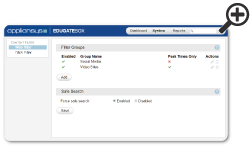 EDUGATEBOX filter settings also link with open-source and commercial ‘category lists’, so you can immediately block Adult content or social networks from the moment your students connect. You can continue to quickly and easily refine your filtering – just add URL’s or entire domains to a simple lists to block or unblock content.
EDUGATEBOX filter settings also link with open-source and commercial ‘category lists’, so you can immediately block Adult content or social networks from the moment your students connect. You can continue to quickly and easily refine your filtering – just add URL’s or entire domains to a simple lists to block or unblock content.
You can also:
- Create custom categories and groups
- Block or whitelist all traffic for selected users or groups, e.g. based on IP address
- Enforce use of ‘safe’ search engine modes – such as Google SafeSearch
Avoid wasting precious bandwidth on unwanted content
As well as protecting your students EDUGATEBOX can also limit access to websites or domains at certain times to ease congested bandwidth, e.g. only let students access social media sites outside school or lesson hours.
