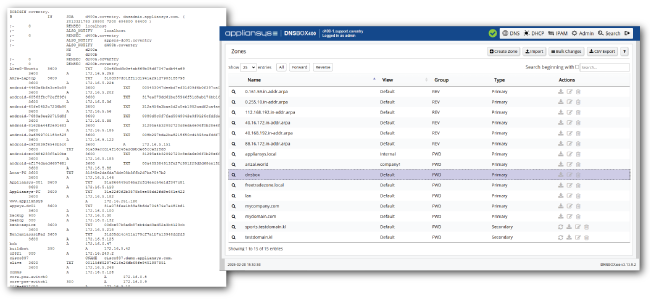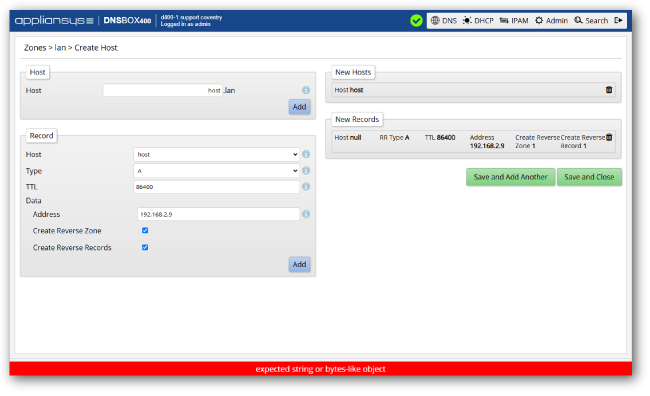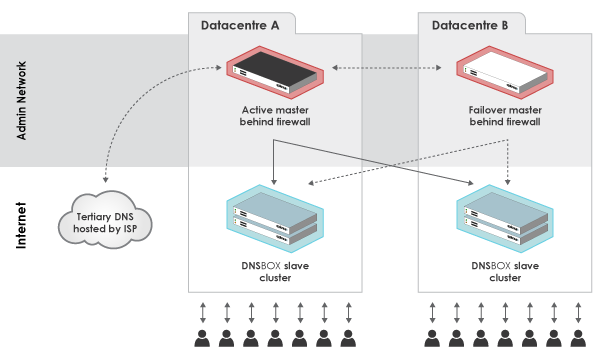Using tools like BIND or Windows DNS, as networks grow, the DNS workload can quickly become unmanageable. Larger networks can involve many man-years simply administering DNS. A lot of this could be saved with better DNS servers:
DNS management is complex, repetitive and time-consuming:
- Editing DNS records using free DNS servers involves inefficient workflows – with lots of repetition and copying – and errors are easy to make – there are many details to remember. The data is not organised in a helpful way and is difficult to work with.
- Now DNSSEC and IPv6 are creating even more work and complexity.
- You have multiple linked DNS servers to manage and this creates more work, and more inefficiency: re-entering similar data on multiple servers, controlling the linkages between them, maintaining each DNS server, administering each separately from a different interface.
Controlling DNS data and enforcing administrative procedures is challenging. It’s difficult to:
- Get good visibility of DNS data as it is not easy to see the big picture or navigate around the data.
- Share the DNS management task among multiple administrators, as there are no tools for controlling or seeing who does what: no delegated editing rights, no history.
- Ensure DNS records are set up in line with any overall plan for use of IP address space.
Protecting your core DNS services from security threats and service failures:
- DNS is a top security target. BIND and Windows DNS are vulnerable to intrusion, DoS attacks and cache poisoning, with new vulnerabilities often emerging.
- Configuration of your DNS server is error-prone: a single mistyped character could bring down your entire network, with disastrous business consequences.
- A DNS server failure could be caused by application or operating system software, hardware or operator error. Robust DNS architectures need redundancy, which itself is complicated to get right.
DNS server appliances overcome these issues by simplifying DNS administration, giving you more control over your DNS systems, and protecting your DNS service from attack or failure.
Managing DNS Data with a DNS appliance
DNS appliances like DNSBOX make editing DNS data much easier than editing configuration files directly. Tasks which take many steps in BIND are automated, which saves you time and reduces the chance of errors.
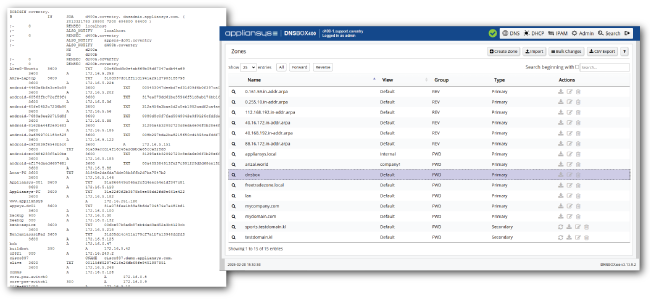
For example:
-
- Adding a zone in BIND takes 10-20 minutes, while the same task takes < 30s on DNSBOX.
- Creating 10 such zones with similar data could therefore take 2-4 hours of repetitively entering data. This is made much quicker through templates on DNS appliances.
Configuring multiple remote DNS slaves
Copying zone data from a master to slaves is hard work. If you’re managing a number of DNS slaves across multiple locations configuring one DNS server at a time can quickly turn into a major headache. DNS appliances automate synchronisation, enabling you to configure all the slaves from a single web-based interface.
Gain better control over your DNS data
By using forms and automation tools offered by a DNS appliance you will make DNS data entry more disciplined. Some DNS server appliances also let you share pre-populated templates with other users. Validation tools will make advanced DNS configurations accurate and error-free.
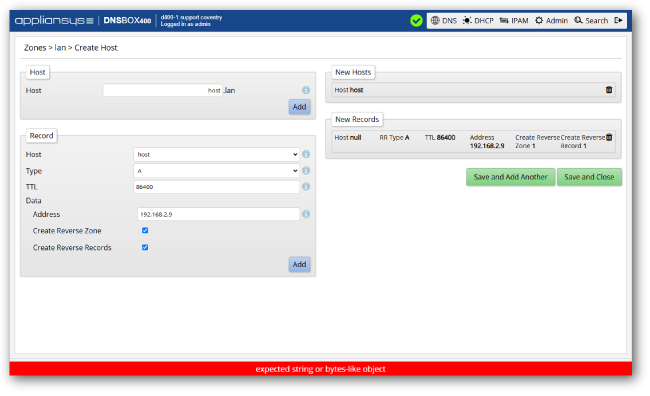
Share workload in a controlled way
You can distribute the task of administering DNS by assigning permissions to view and edit specific data to individuals or groups of people. Many DNS servers also provide audit trails to log who made which changes and when.
Increase visibility with audits and reports
A DNS appliance makes it much easier to see and navigate through your DNS data. This helps you be more disciplined and consistent in the way you name and number. Some DNS appliances report on historical and real-time activity levels of your remote DNS servers, so you can control performance and DNS query traffic.
Enhanced reliability & redundancy
Having your network grind to a halt because your only DNS server has gone offline is a nightmare scenario for most organisations. Validating data entries dramatically reduces the risk of entering incorrect DNS data and so ensures the stability of DNS is never compromised. DNS server appliances offer software security features like DNSSEC to protect against security threats such as cache poisoning. Introducing options such as failover units and clustering to your existing architecture can address issues with hardware failure.
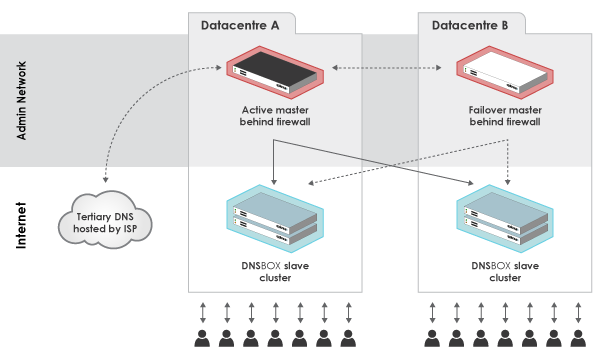
These additional layers of redundancy ensure business critical core network services are always available.