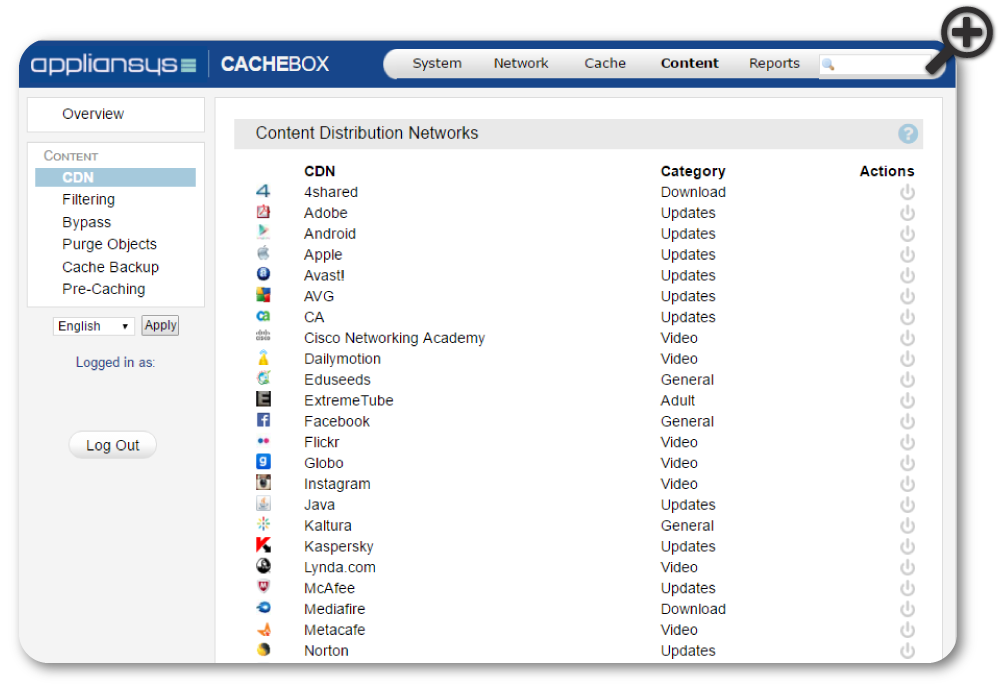 Network Managers recognise that web caching can help them to manage the enormous increase in bandwidth-intensive video traffic experienced over the last decade. Because this traffic does not behave like simple HTTP web pages, some caching solutions struggle to deal with the complexity.
Network Managers recognise that web caching can help them to manage the enormous increase in bandwidth-intensive video traffic experienced over the last decade. Because this traffic does not behave like simple HTTP web pages, some caching solutions struggle to deal with the complexity.
CACHEBOX has the intelligence to deal with this modern traffic:
Caching the same videos stored at different URLs
Almost all the major media sites use a content delivery network (CDN) to serve video content. This stores the same content at multiple URLs which means that two users could be viewing the same video from different servers.
For example, you’re looking at a video from a server in London:
http://london-23.example.com/398jkl345nmsdf3/
But your friend in the same building views it via a server in Berlin:
http://berlin-45.example.com/398jkl345nmsdf3/
The video is the same, but the URL is completely different.
Many caching solutions would ‘think’ you were viewing different files because they store content based on the full URL. So you would use up your bandwidth to download the same material over and over again and your cache would be full of duplicate copies of the same video.
CACHEBOX solves the problem with custom video caching extensions especially for CDNs. It locates and serves video site content by identifying the underlying video object – regardless of which server it is requested from. This dramatically improves video caching as well as caching for other large files that are delivered over CDNs like software updates.
Changes in the way video websites deliver their content
Websites often change the rules for presenting their content which can break caching mechanisms.
To address these changes, ApplianSys creates custom video caching extensions to work with the new delivery systems. These updates are supplied automatically to our customer’s CACHEBOXes via ‘sub-system updates’. So, you don’t have to worry about monitoring and responding to the changes yourself.
Use of video controls before a download is complete
Changing a video’s resolution or using the back/forward controls can be problematic for a simple web-cache, resulting in broken controls or complete inability to display video content. In addition, when controls are used mid-stream (while the browser has not yet downloaded the entire video), the browser requests a new file with the video starting at that particular point. As a result, the storage of an unintelligent cache gets filled up with multiple copies of the same video, starting from different frames. These copies will most likely never be requested again.
CACHEBOX storage doesn’t get filled up with video fragments that have little chance of ever being served again. So CACHEBOX needs smaller storage than competing solutions to achieve the same performance – saving you money.
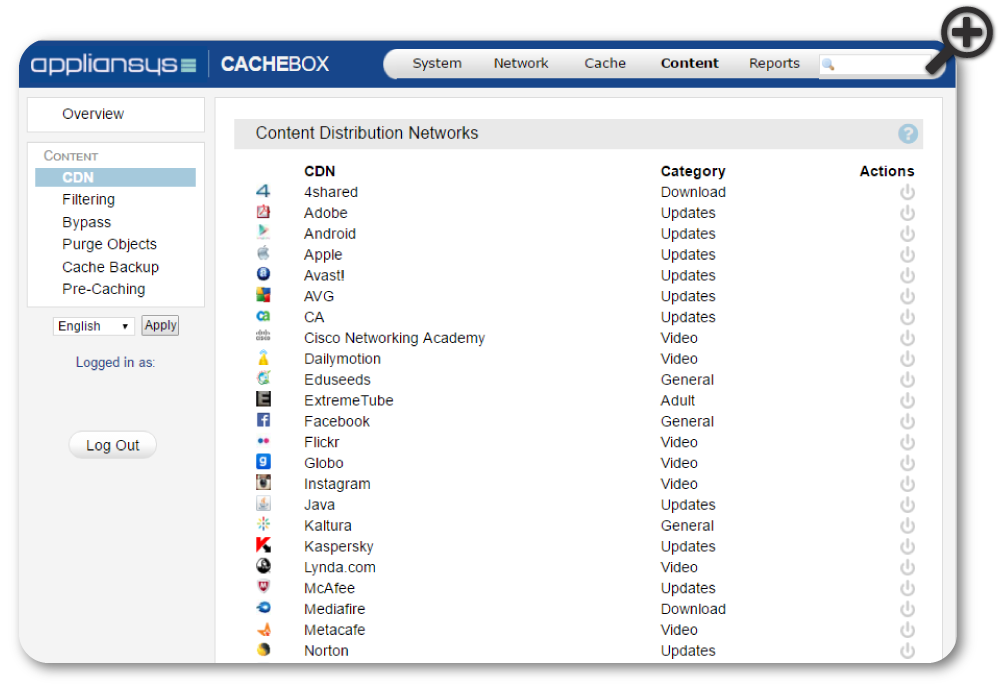 Network Managers recognise that web caching can help them to manage the enormous increase in bandwidth-intensive video traffic experienced over the last decade. Because this traffic does not behave like simple HTTP web pages, some caching solutions struggle to deal with the complexity.
Network Managers recognise that web caching can help them to manage the enormous increase in bandwidth-intensive video traffic experienced over the last decade. Because this traffic does not behave like simple HTTP web pages, some caching solutions struggle to deal with the complexity.