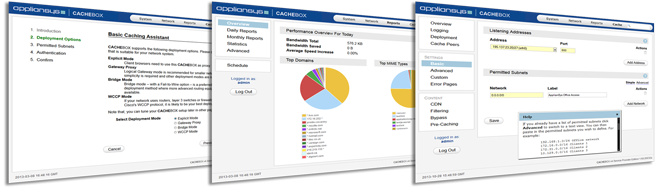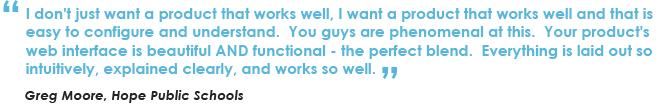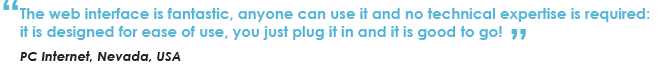Our #1 priority for making Network Managers’ lives easier: ApplianSys engineers have spent thousands of hours building a User Interface that makes it as simple as possible to administer CACHEBOX, while giving you all the features and tools you need.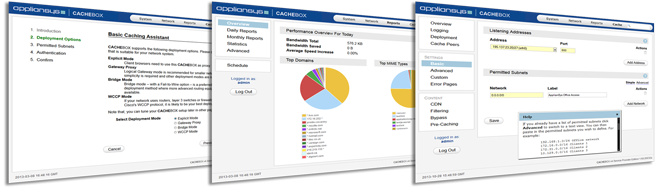
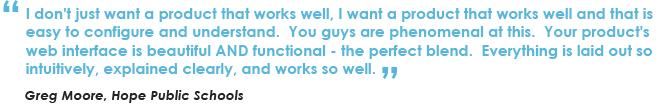
CACHEBOX’s GUI offers secure access to configure and manage your cache server from any computer with a web browser, anywhere in the world. It comes with:
 |
Automated assistants that make complex tasks such as initial configuration quick and easy.
|
 |
A well-organised menu structure with simple, intuitive page layouts.
|
 |
Validated and automated data entry for speedy and reliable configuration.
|
 |
Unparalleled reporting functionality with dynamic graphs and charts that allow you to quickly analyse caching and server performance.
|
 |
Comprehensive online help to provide clear guidance every step of the way.
|
 |
Multi-lingual interface – switch between English, Spanish, French and Portuguese at the click of a button.
|
Experienced users get more done with far fewer clicks. Meanwhile, administration can often be delegated to less experienced or non-technical staff, because it is so easy.
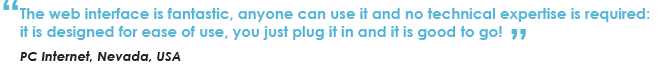
Next: Easy server management >